
|
EMR COMMUNITY NEWS
01/26/2017
|
|
|

|
IN THIS ISSUE
|
|
Addition of Email to Patient Banner
Patients’ email addresses are now visible on the far right side of the patient banner.
The Email field will be empty when an email address is not available. We encourage clinic
staff to review the patient banner to easily process the capturing of patient email address.
Providers: An email address is required to send a Secure Message via EMR. The addition
of the email to the patient banner will streamline the process of identifying patients that
are able to receive Secure Messages.
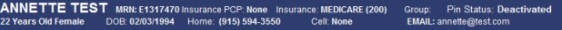
In case you missed it – Secure Messaging Form
Back to Top
|
|
EMR Announcements
There
is
currently
0
EMR Announcement(s):
- Please dial 215-4111 Option 3 to reach us.
- To request to file an EMR document in error please send an e-mail to elpasoemr@ttuhsc.edu and append
the document in EMR using the update named Request for Removal.
- Newsletter feedback and/r requests can be submitted to: elpasoemr@ttuhsc.edu
Back to Top
|
|
EMR Known Issues
There
is
1
EMR Known Issues:
-
Allergies and Adverse Reactions section may not populate on the Chart Summary printout from Centricity EMR.
The issue reported does not affect all patients. Please notify the EMR Department immediately should you
notice any discrepancies.
-
To report any issues please e-mail us at elpasoemr@ttuhsc.edu
or contact us at our new number 215-4111 option 3.
As always we are working to resolve these issues in a timely fashion and will keep
you updated on their status.
Back to Top
|
|
|
|