
|
EMR COMMUNITY NEWS
10/03/13
|
|
|

|
IN THIS ISSUE
|
|
Using TeamViewer
In order for the EMR team to better assist you with any issues you may be experiencing
with any Clinical Systems applications, there is an program installed on your computer
named TeamViewer. TeamViewer allows us to log into your computer allowing us to not only
see what you have on your screen, but also to control your mouse.
Follow the steps below to provide us with the information we need to log in to your computer
over the phone:
• Double click on the TeamViewer 6 Host icon on your computers desktop 
• Tell us what your ID number is 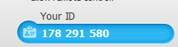
In case you missed it – Completing Orders in EMR
Back to Top
|
|
Entering Vitals Correctly in Patient Chart
� Tip of the Week
In order for EMR to calculate the patient’s BMI correctly, a valid height and weight must be entered
first. Here are a few tips to ensure these fields are entered correctly:
• Convert metric to standard correctly and vice versa
• Double check what was entered previously for weight and height to ensure decimals are in the correct spot (e.g. 5.2” instead of 52”)
• Double check that what you entered is correct (e.g. 52” instead of 62”)
Having correct values for height and weight are essential to calculating the BMI correctly and for reporting purposes.
In case you missed it – Meaningful Use-ePrescribing
Back to Top
|
|
EMR Announcements
There
are
currently
0
EMR Announcements:
- ***For the following clinics: Family Medicine, OB/GYN, Internal Medicine, and
Pediatrics….The Patient Instructions Handout will now automatically print after using
the meaningful use criteria form in your office visit. The form is now at the end of
the note, after the Patient Instructions Form. Always be sure to double check the
instructions before handing to the patient to ensure the right information was printed.
- We’ve been working diligently to correct the issue of labs not showing in flowsheets.
We are correcting different labs each week and this week we have corrected the following:
a. TSH,CHOLESTEROL,HDL,LDL,VLDL,PROTEIN/CREAT RATIO URINE,TRIGLYCERIDE,WBC,WBC URINE,HGB,CALCIUM,CHLORIDE,HCT,BUN,T4 FREE,T3 FREE,TSH,MAGNESIUM,POTASSIUM,VITAMIN D, PLATELETS, BILIRUBIN TOTAL,ALBUMIN
b. Please report any issues regarding these particular labs not crossing over from the report to your flowsheet.
- Please dial 215-4020 to reach us.
- To request to file an EMR document in error please send an e-mail to elpasoemr@ttuhsc.edu. Please do not
send alerts or flags for this type of request.
- For any feedback or requests for this newsletter please e-mail us at elpasoemr@ttuhsc.edu
Back to Top
|
|
EMR Known Issues
There
are
currently
2
EMR Known Issues:
As always we are working to resolve these issues in a timely fashion and will keep
you updated on their status.
Back to Top
|
|
|
|