
|
EMR COMMUNITY NEWS
10/17/13
|
|
|

|
IN THIS ISSUE
|
|
Using “.sign” Quick Text
There are a wide variety of quick text in EMR that are available for everyone to use.
One that may especially be of use to clinical staff is “.sign”. Quick text can be used
in any black field in the EMR forms or in the note itself.
• When you type .sign (all lowercase) the EMR will generate a signature with the date and time for you. See Below.
...................................................................Nicole Ruiz October 9, 2013 9:13 AM
• Another way to see who has contributed to a note is by following the steps below
o Go to the Documents tab on the patients chart 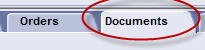
o Right click on the document in question and choose View Contributors List 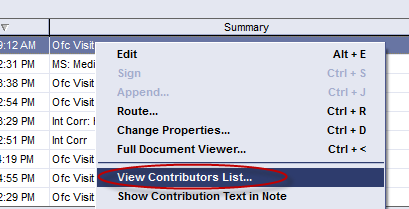
o It will then provide you with a list of each person that has contributed to the note and what they documented.
In case you missed it – Using TeamViewer
Back to Top
|
|
Using Password Manager
� Tip of the Week
Password manager is used to store your password for EMR and/or Centricity Webframework.
• It is necessary to update your password manager with your newly changed EMR password to prevent getting locked out.
• Do not update password manager with any eRadier password changes
• If you’ve changed your eRaider password, once you log into Citrix you will be asked to verify your identity by either entering
your previous eRaider password or answering your security questions. You must do this in order to prevent getting locked out of EMR.
In case you missed it – Updating Password Manager
Back to Top
|
|
EMR Announcements
There
are
currently
0
EMR Announcements:
- ***For the following clinics: Family Medicine, OB/GYN, Internal Medicine, and
Pediatrics….The Patient Instructions Handout will now automatically print after using
the meaningful use criteria form in your office visit. The form is now at the end of
the note, after the Patient Instructions Form. Always be sure to double check the
instructions before handing to the patient to ensure the right information was printed.
- We’ve been working diligently to correct the issue of labs not showing in flowsheets.
We are correcting different labs each week and this week we have corrected the following:
a. HGBA1C, Calcium Urine, Ionized Calcium Serum, Urea nitrogen urine random, urea nitrogen/creatinine ratio serum, T4 Total, FT4 index, Bilirubin serum direct, Bilirubin serum indirect, bilirubin urine
b. Please report any issues regarding these particular labs not crossing over from the report to your flowsheet.
- Please dial 215-4020 to reach us.
- To request to file an EMR document in error please send an e-mail to elpasoemr@ttuhsc.edu. Please do not
send alerts or flags for this type of request.
- For any feedback or requests for this newsletter please e-mail us at elpasoemr@ttuhsc.edu
Back to Top
|
|
EMR Known Issues
There
are
currently
2
EMR Known Issues:
As always we are working to resolve these issues in a timely fashion and will keep
you updated on their status.
Back to Top
|
|
|
|