
|
EMR COMMUNITY NEWS
11/14/13
|
|
|

|
IN THIS ISSUE
|
|
Completing Orders in EMR
It is very important that when completing your orders in EMR, that you DO NOT use the select all button.
Please only select the order(s) one-by-one that you wish to complete. Selecting all the orders completes
all orders on the patient’s chart; including service orders (orders from the fee ticket) from other clinics.
If these orders are completed, it causes many problems with billing in Centricity Business.
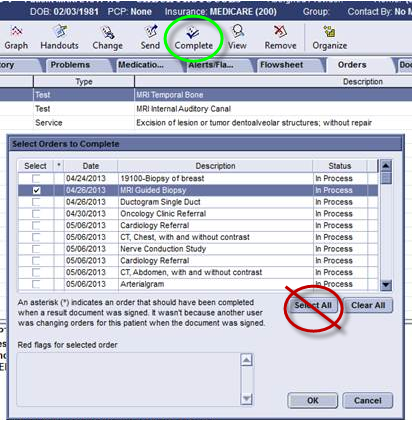
In case you missed it – Using Keyboard Shortcuts in EMR
Back to Top
|
|
Why aren’t my patient’s lab results showing in my flowsheet/form?
� Tip of the Week
We work with 3 different laboratories to import results into Centricity EMR. Each laboratory sends the results in
a different format but are not automatically mapped into our EMR. We make our best effort to consolidate these results
but we need your assistance to find those labs that are either not mapped to the flowsheet or are not crossing over into
your flowsheet anymore even though they used to.
Please make sure to check your flowsheet, your lab report documents and any external lab results for an accurate
and complete picture of the patient’s lab results.

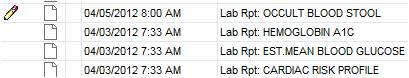
Also, please make sure to sign your Lab Rpt’s prior to your Office Visits to ensure they are available in the flowsheet and in other forms.
In case you missed it – Using Handouts-Tip of the Week
Back to Top
|
|
EMR Announcements
There
is
currently
1
EMR Announcements:
- The Texas Tech Neurology Clinic is now live on EMR.
- Please dial 215-4020 to reach us.
- To request to file an EMR document in error please send an e-mail to elpasoemr@ttuhsc.edu. Please do not
send alerts or flags for this type of request.
- For any feedback or requests for this newsletter please e-mail us at elpasoemr@ttuhsc.edu
Back to Top
|
|
EMR Known Issues
There
are
currently
2
EMR Known Issues:
As always we are working to resolve these issues in a timely fashion and will keep
you updated on their status.
Back to Top
|
|
|
|