
|
EMR COMMUNITY NEWS
12/12/13
|
|
|

|
IN THIS ISSUE
|
|
Changing your Location of Care when using Imprivata (Tap Card)
If you are using a tap card to log into EMR, you are using an Imprivata computer.
The tap card will log you into EMR automatically and will not allow you to change
your location of care right away. Please follow these steps to change your location
of care if needed. Once the EMR enters your username and password for you, check
your location of care to see if it is correct. If it is, you are all set. If it is not,
follow these steps to change your location of care.
• Click OK to open EMR 
• Click the Exit sign to get back to the log in screen 
• Enter your username and password, and then choose the correct location of care from the drop down menu 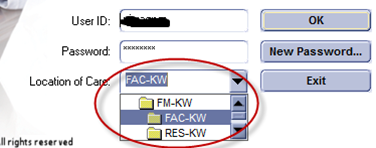
• Click OK to open EMR 
Back to Top
|
|
How does changing my eRaider affect EMR
� Tip of the Week
We are all required to change our eRaider password every 90 days. Changing your eRaider password DOES NOT
automatically change your EMR password however you will be required to verify your identity once you open
EMR. The window below will pop up once you log into Citrix with your new eRaider password.
Make sure to verify your identity BEFORE clicking on EMR. This will ensure that your EMR password will be
populated into the EMR log in screen for you.
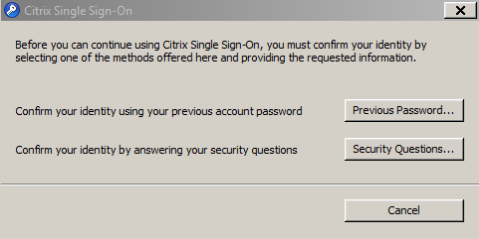
In case you missed it – Why aren’t my patient’s lab results showing in my flowsheet/form? – Tip of the Week
Back to Top
|
|
EMR Announcements
There
are
currently
0
EMR Announcements:
- Please dial 215-4020 to reach us.
- To request to file an EMR document in error please send an e-mail to elpasoemr@ttuhsc.edu. Please do not
send alerts or flags for this type of request.
- For any feedback or requests for this newsletter please e-mail us at elpasoemr@ttuhsc.edu
Back to Top
|
|
EMR Known Issues
There
are
currently
2
EMR Known Issues:
As always we are working to resolve these issues in a timely fashion and will keep
you updated on their status.
Back to Top
|
|
|
|