
|
EMR COMMUNITY NEWS
01/09/14
|
|
|

|
IN THIS ISSUE
|
|
Printing and Saving Customized Letters in EMR
When you customize a letter in EMR, you can save it as a document in the chart for future reference.
• Click the Print Button and select your clinics folder under the “Letters” folder
• Select the letter you want to customize
• Uncheck the box for “Save as document in chart”
• Click Customize
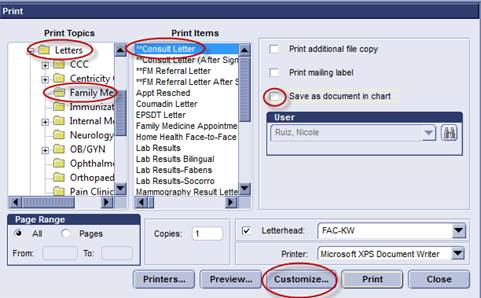
• If you only want to save the letter without printing: After completing the letter customization, check the box “Save as document in chart” and select “Save.”
• If you want to print and save: After completing the letter customization, check the box “Save as document in chart” and select “Print.”

• When saving the letter, a window will pop up allowing you to either sign the letter document or route it to the responsible provider for signature.
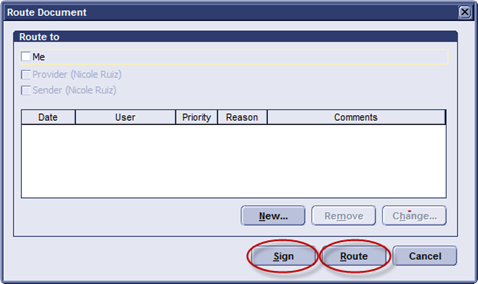
In case you missed it – Changing your Location of Care when using Imprivata (Tap Card)
Back to Top
|
|
Using Password Manager
� Tip of the Week
Password manager is used to store your password for EMR and/or Centricity Webframework.
• It is necessary to update your password manager with your newly changed EMR password to prevent getting locked out.
• DO NOT update password manager with any eRadier password changes
• If you’ve changed your eRaider password, once you log into Citrix you will be asked to verify your identity by either entering your previous
eRaider password or answering your security questions.
You must do this in order to prevent getting locked out of EMR.
In case you missed it – Changing your Location of Care when using Imprivata (Tap Card)
Back to Top
|
|
EMR Announcements
There
are
currently
0
EMR Announcements:
- Please dial 215-4020 to reach us.
- To request to file an EMR document in error please send an e-mail to elpasoemr@ttuhsc.edu. Please do not
send alerts or flags for this type of request.
- For any feedback or requests for this newsletter please e-mail us at elpasoemr@ttuhsc.edu
Back to Top
|
|
EMR Known Issues
There
are
currently
2
EMR Known Issues:
As always we are working to resolve these issues in a timely fashion and will keep
you updated on their status.
Back to Top
|
|
|
|