
|
EMR COMMUNITY NEWS
02/09/12
|
|
|

|
IN THIS ISSUE
|
|
Clinical list changes checkbox
� Tip of the Week
When placing a document on hold, having the Sign clinical list changes
checkbox selected will sign any pending orders, fee ticket, allergies, problems
and medications.
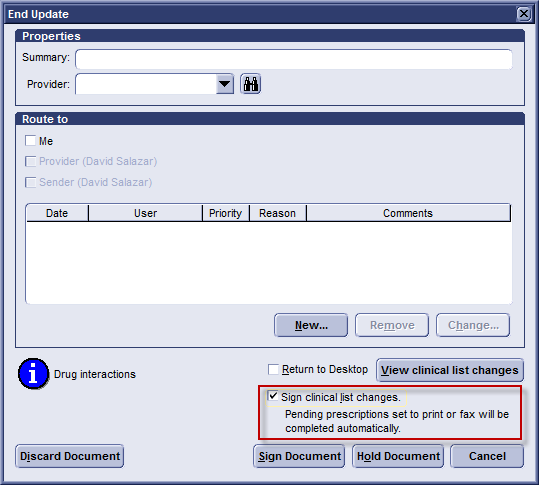
In case you missed it –
Location of Care – Tip of the Week
Back to Top
|
|
EMR Announcements
There
are
currently
2
EMR Announcements:
- When calling the EMR department, please contact us while you are at the computer
experiencing the problem – we may need to gather extra information from the system
or account- and have the following information ready:
- Any specific error message the computer may be giving you.
- Good contact information for you or anyone else that may be able to answer our
questions about the problem.
We know that technical problems can be incredibly frustrating and will work
to help you as quickly and easily as possible. To help us provide optimal service,
please be prepared and willing to answer questions or follow troubleshooting steps.
We appreciate your patience!
- System Outage Process:
Calls that concern loss of function of the EMR should be directed to the EMR help
desk 545-6725. Someone in that department can explain how the loss of function (Ex:
Internet, interfaces) will affect the EMR and clinical work flow. This call may
be the initial report of the problem and serve to redirect the task to the correct
IT team to start their internal investigation. The EMR team will
work with the other IT teams (networking, PC support) to find resolution.
In addition there will be downtime packets in each clinic which has gone live with
the EMR so that they will have the paper documents to continue the business day,
these packets will be provided by medical records and will need to be stored in
the clinic along with prescription pads which need to be provided by the departments.
- For any feedback or requests for this newsletter please e-mail us at
elpasoemr@ttuhsc.edu .
Back to Top
|
|
EMR Known Issues
There
are
currently
0
EMR Known Issues:
- Please make sure you report any issues that impact EMR as we cannot solve issues
we are unaware of.
As always we are working to resolve these issues in a timely fashion and will keep
you updated on their status.
Back to Top
|
|
|
|