
|
EMR COMMUNITY NEWS
11/16/11
|
|
|

|
IN THIS ISSUE
|
|
What is Citrix and where is my Citrix desktop?
� Tip of the Week
You might hear the EMR team or other IT members referring to Citrix from time to
time. We use Citrix as short for Citrix Xenapp. Citrix Xenapp is an on-demand application
delivery solution. To generalize, it’s the system we use to deliver and give you
access to EMR.
The first login screen you see when trying access Centricity EMR is the Citrix login
page.
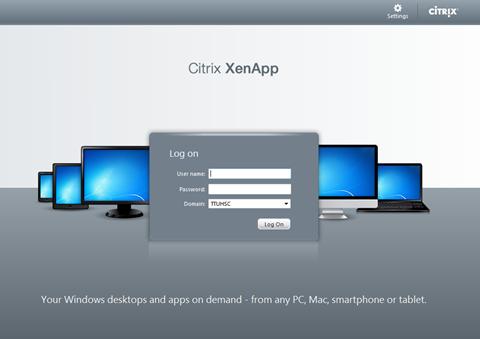
Your Citrix desktop is the first screen available to you after you login.
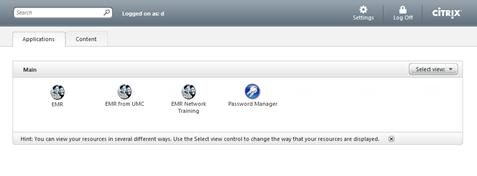
Back to Top
|
|
EMR Announcements
There
are
currently
2
EMR Announcements:
- OB Clinic is now live with Centricity EMR.
- Some UMC computers do not have access to Centricity EMR. If you need assistance
to access EMR from UMC please contact the UMC IT Department as we do not have access
to those computers. If you prefer you can provide us with the floor and room number
and we will notify UMC IT for you.
- For any feedback or requests for this newsletter please e-mail us at
elpasoemr@ttuhsc.edu
Back to Top
|
|
EMR Known Issues
There
are
currently
0
EMR Known Issues:
- Some UMC computers do not have access to EMR.
- Some e-prescribed medications are not going through when sending to the UMC pharmacy.
If this happens please e-mail elpasoemr@ttuhsc.edu
with the subject “Prescription Error” and please include the
MRN, Provider Name, and the medication code in the body of the e-mail.
- E-prescribed sends duplicate responses to prescriptions that did not go through.
If this happens to you please send us a screenshot to
elpasoemr@ttuhsc.edu .
As always we are working to resolve these issues in a timely fashion and will keep
you updated on their status.
Back to Top
|
|
|
|