
|
EMR COMMUNITY NEWS
01/12/12
|
|
|

|
IN THIS ISSUE
|
|
How does changing my eRaider affect EMR? – FAQ
We are all required to change our eRaider password every 90 days. Changing
your eRaider password does not automatically change your EMR password however
you will be required to verify your identity once you open EMR.
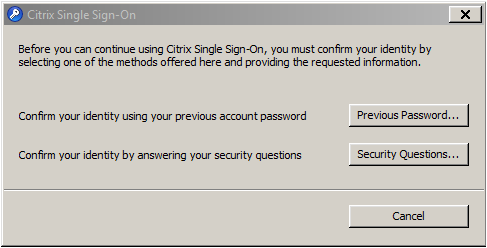
There are two ways to confirm your identity by:
- Clicking Previous Password and then entering your previous
eRaider password
- Clicking Security Questions and then answering the security
questions you setup during your EMR training
It is important to complete this process if you want to continue using Password
Manager to automatically populate your credentials when opening EMR.
Back to Top
|
|
Password Manager
� Tip of the Week
When updating your EMR password please remember to also update password manager
to avoid getting locked out.
Back to Top
|
|
EMR Announcements
There
is
currently
1
EMR Announcements:
- 1. There is a Proxy box called "Department, EMR" to route unmapped lab
results to. Any other requests need to go to your EMR clinic team and through the
EMR request application.
- For any feedback or requests for this newsletter please e-mail us at
elpasoemr@ttuhsc.edu
Back to Top
|
|
EMR Known Issues
There
is
currently
1
EMR Known Issues:
- There is a known issue with password manager not opening. If you encounter
this issue please contact the EMR department at
elpasoemr@ttuhsc.edu. Please remember to use only your TTUHSC e-mail address
when sending us information.
- Please verify the legibility of the Lab print requisitions before sending them
to UMC. Their barcode system cannot read the barcode if the requisition is not legible.
If you do not receive the electronic results please notify us.
As always we are working to resolve these issues in a timely fashion and will keep
you updated on their status.
Back to Top
|
|
|
|