
|
EMR COMMUNITY NEWS
07/25/2019
|
|
|

|
IN THIS ISSUE
|
|
Centricity EMR Keyboard Shortcuts
Centricity EMR allows users to use keyboard shortcuts in order to facilitate documentation and system navigation. Below is a listing of the commonly used keyboard shortcuts.
| General Shortcuts |
| F8 | Move to the next tab in the patient chart |
| Shift + F8 | Move to the previous tab in the patient chart |
| Ctrl + F9 | Open the New Alerts/Flag Window |
| Ctrl + F11 | Open the View Alerts/Flags window for the selected patient |
| Ctrl + E | End a chart update |
| Ctrl + F | Open the Find Patient Window |
| Ctrl + G | Open the Graph Observation Window |
| Ctrl + H | Open the Print Patient Education Handout Window |
| Ctrl + P | Print |
| Ctrl + T | View Patient Protocol Results |
| Ctrl + U | Begin a chart update |
| Ctrl + Alt + L | Open the Find Medication Window |
| Ctrl + Shift + C | View unsigned changes (only during a chart update) |
| Medication Tab |
| Ctrl + Shift + H | Begins a chart update to refill or update prescriptions |
| Update Tab |
| Ctrl + S | Sign the selected document |
| Ctrl + J | Append the selected document |
| Ctrl + Q | Find text in document |
| Ctrl + R | Route Document |
| Ctrl + D | Change the properties of the document |
| Ctrl + Shift + comma (,) | Open the selected document in a separate viewer window |
| General Shortcuts |
| Alt + E | Open and edit selected unsigned document in Chart Update |
| Ctrl + Shift + P | Update Problems |
| Ctrl + Shift + M | Update Medications |
| Ctrl + Shift + O | Update Orders |
| Ctrl + Shift + F | Update Flowsheet |
| Ctrl + Shift + A | Update Allergies |
| Ctrl + Shift + D | Update Directives |
In case you missed it
Adding Allergies to Patient Charts
Back to Top
|
|
Incoming Resident and Fellow Training
The Information Management Systems Department would like to welcome all Incoming Residents and Fellows. A total of 72 Residents and Fellows have received Centricity EMR Training in preparation to provide patient care for patients seen at Texas Tech Health Sciences Center at El Paso.
Educational Material such as Training Videos, Office Visit Simulations and Handouts such as a Quick Text guide is available on the EMR Learning Channel. We encourage all EMR users to access the content on the EMR Learning Channel and view the wide range of training videos and user guides for all EMR Users.

In case you missed it – Phreesia Appointment Confirmations & Refresher Trainings
Back to Top
|
|
EMR Announcements
There
is
currently
0
EMR Announcement(s):
- Please dial 215-4111 Option 3 for support.
- To request to file an EMR document in error please send an e-mail to elpasoemr@ttuhsc.edu.
Please remember the document must be signed and appended with the Request for Removal encounter type in order to be removed.
- Newsletter feedback and/or requests can be submitted to: elpasoemr@ttuhsc.edu
Back to Top
|
|
EMR Known Issues
There
are currently
1
EMR Known Issues:
- Providers encounter the error below when processing electronic prescriptions. Providers are allowed to sign the prescription and will be sent to the pharmacy.
This error has been identified as a known issue by the vendor and a fix has been released. An upgrade to fix this issue will be scheduled as soon as it is feasible.
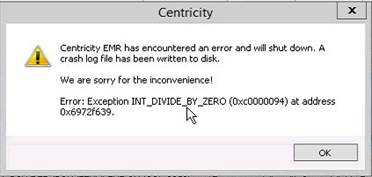
To report any issues please e-mail us at elpasoemr@ttuhsc.edu or contact us at 215-4111 option 3.
As always we are working to resolve these issues in a timely fashion and will keep
you updated on their status.
Back to Top
|
|
|
|