
|
EMR COMMUNITY NEWS
08/08/13
|
|
|

|
IN THIS ISSUE
|
|
New In House Medications Form How-To
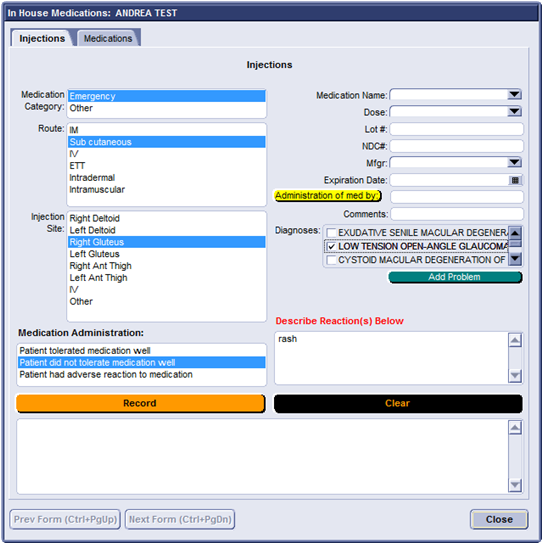
Adding Injections/Medications
- Start by selecting a Medication category (Medication’s names are populated based on this)
- Fill out all appropriate fields
- If Medication Name is not part of list free type it under the same field
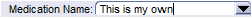
- If the diagnosis you want is not part of list, then click Add problem to add via problems module
- Click Clear if you need to start over
- Click Record
Removing Injections
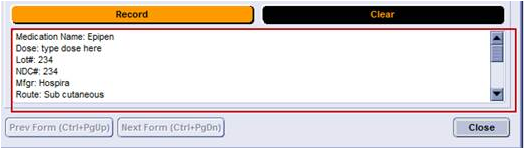
1. Delete Text from edit field below Record button
2. Close form
3. Click Flowsheet
a. Select each line under Effects of this update then click Change Back
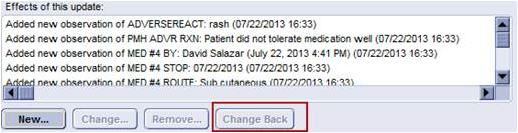
b. Click OK
4. Open form to continue adding Injections/Medications
In case you missed it – How to sign documents without final signature privilege
Back to Top
|
|
Pharmacy Benefit Eligibility Request
� Tip of the Week
The medications module in EMR allows you to request eligibility for pharmacy benefits by clicking on
the eligibility status in the medication module:
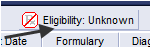
The View Pharmacy Benefit Eligibility window now shows and you can request eligibility if needed.
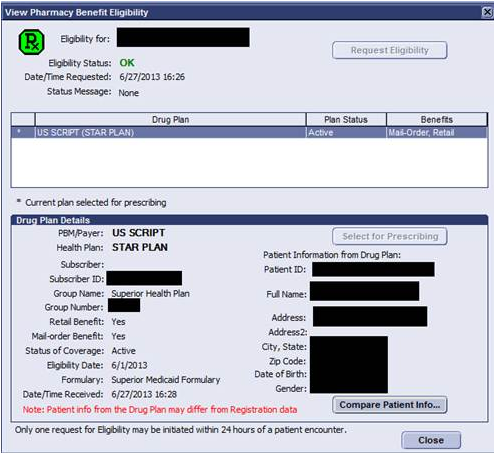
In case you missed it – Scanning Triplicates
Back to Top
|
|
EMR Announcements
There
are
currently
1
EMR Announcements:
- ***For the following clinics: Family Medicine, OB/GYN, Internal Medicine, and
Pediatrics….The Patient Instructions Handout will now automatically print after using
the meaningful use criteria form in your office visit. The form is now at the end of
the note, after the Patient Instructions Form. Always be sure to double check the
instructions before handing to the patient to ensure the right information was printed.
- Please dial 215-4020 to reach us.
- To request to file an EMR document in error please send an e-mail to elpasoemr@ttuhsc.edu. Please do not
send alerts or flags for this type of request.
- For any feedback or requests for this newsletter please e-mail us at elpasoemr@ttuhsc.edu
Back to Top
|
|
EMR Known Issues
There
are
currently
0
EMR Known Issues:
- To report any issues please e-mail us at elpasoemr@ttuhsc.edu
or contact us at our new number 215-4020.
As always we are working to resolve these issues in a timely fashion and will keep
you updated on their status.
Back to Top
|
|
|
|