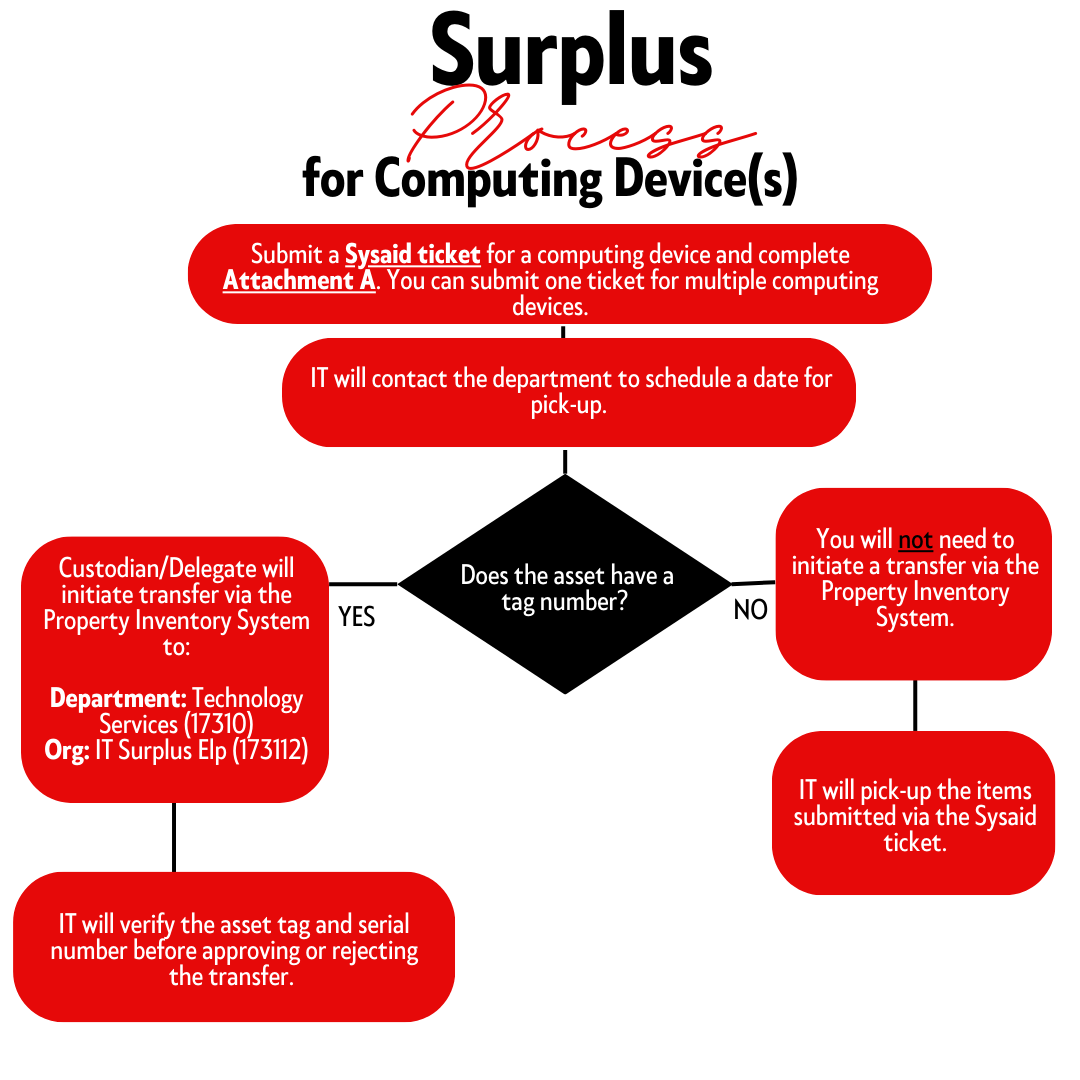Announcements
Fixed Assets
How are inventory tags generated?
- Property tags are automatically
generated when an invoice is
processed against an account code
that has been identified as a capital or
controlled account code. - Property tags are mailed to the
Property Custodian/Delegate. - If you have not received a property
tag for equipment that has been
received, please send an email to
Property Management.
New Equipment Purchases
Property custodians and delegates: For all new equipment that has been issued a tag, please update in the property inventory system with the serial number and location within three business days of receiving the tag. Tags are sent out the next business day after the invoice has been paid.
Note: Once the serial number has been entered, it can no longer be changed/updated by the user. You will need to send an email to baelp-asset.accounting@ttuhsc.edu providing documentation and a picture reflecting the new serial number in order for Property Management to make the change.
Warranty Replacements
For assets that have been swapped or replaced due to malfunction or a need for repair, please notify Property Management accordingly. Documentation will be required for the replaced item. Once we have the proper documentation, we will then update the serial number of the replacement asset.